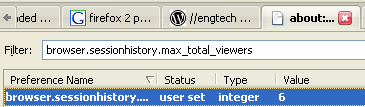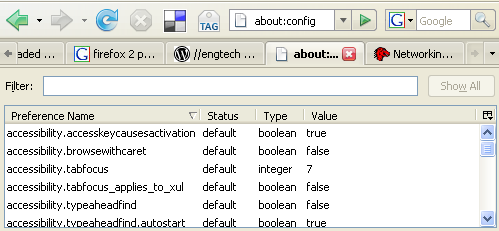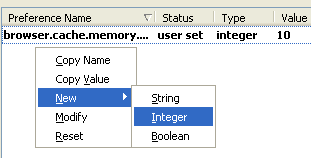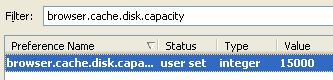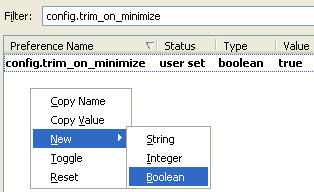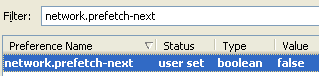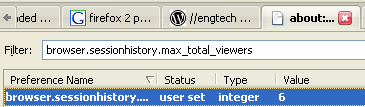Original at
http://internetducttape.com/2006/12/02/how-to-fix-the-firefox-memory-leak-firefox-hack/
Firefox memory leak? It doesn’t have one. Unfortunately, because of the way it’s configured to run out of the box it *looks* like it has one.
Follow these simple steps to get your Firefox memory usage under control.
These configuration changes are a trade-off between internet browsing speed and memory usage. They are most useful if you are multitasking and need Firefox to be less of a memory hog while using other applications.
#1: about:config
Type “about:config” into your address bar to access the hidden configuration options for Firefox.
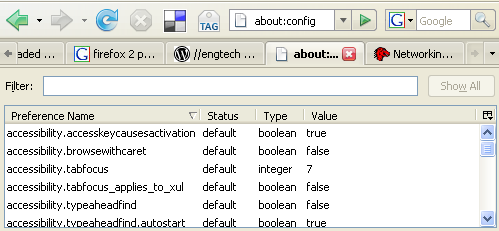
#2: browser.cache.memory.capacity
Controls how much memory is used to cache pages.
Right click on the page and choose New then Integer and create an integer called browser.cache.memory.capacity and set it to a low number. This controls how many kilobytes of memory are used for the browser’s cache.
NOTE: number in screenshot is too small. Aim for 80% of whatever the default is.
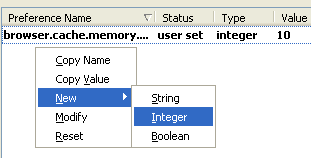
#3: browser.cache.disk.capacity
Controls how much disk space is used to cache pages in kilobytes.
Set browser.cache.disk.capacity to between 5000 or 15000.
128MB to 512M -> 5000.
512BM to 1GB of RAM -> use 15000
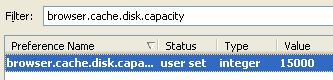
#4: config.trim_on_minimize (optional)
Configure Firefox to swap memory to disk when minimized. This will make Firefox less responsive if you minimize/maximize a lot, but it is good if you need to free memory while multi-tasking to other applications.
Right click on the page and choose New then Boolean and create a boolean called config.trim_on_minimize and set it to true. Now when you minimize the window it will free up memory.
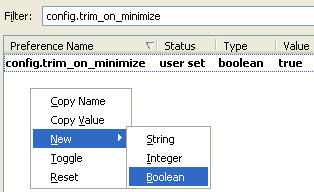
#5: network.prefetch-next
Network link prefetch will download all pages with the rel=”prefetch” tag. This uses up more memory than you would otherwise think.
Set network.prefetch-next to false.
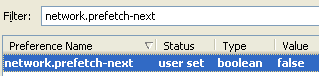
#6: browser.sessionhistory.max_total_viewers
This controls how many pages of history are kept in the back/forward buttons. Lower the value to something acceptable. If you do not use back/forward often then you can set this very low.
Set browser.sessionhistory.max_total_viewers to a low number.