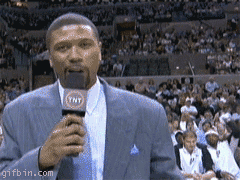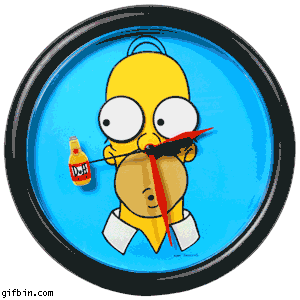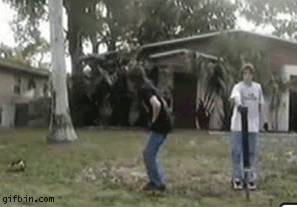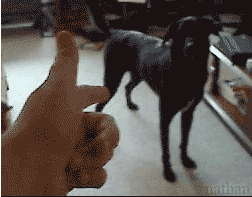CG
网易为中小企业免费提供企业邮箱(自主域名)
Monday, May 10, 2010
Friday, May 07, 2010
Spell issues in vim
From vim 7.0, a native spellchecker is integrated which outperforms vimspell script. Gernerally, you do not need to do any works to set the spell issues as before. What the only thing you need to do now is to set the languages you want to check during your typing.
the command is:
the command is:
:setlocal spell spelllang=en_us
for german
:setlocal spell spelllang=de
or simply:
:set spelllang=en_us
:set spelllang=de
I do not figure out what is the difference between these two commands.
If you have not the spell files for German, vim will prompt you to download the related files. Just do it.
Sunday, May 02, 2010
Saturday, May 01, 2010
Thursday, April 01, 2010
Friday, March 26, 2010
Wednesday, March 10, 2010
Another vim tip lists
Vim tips
- d:
- dw: delete the word from current position until next word, including the space
- de: similar to dw, but do not include the space
- d$: delete the content from current position to the end of the line.
- d0: delete the content from current position to the beginning of the line.
- c
- cw / ce: has the same function to change the word from current position, the space is reserved, equal to de + i.
- c$ : change the content from current position to the end of the line, equal to d$ + i.
- c0: change the content from the beginning of the line to current position, equal to d0 + i .
- f/F; t/T
- fx: find single character in the line, f forward and F backward
- tx/Tx: is similar to f/F, but move to the character before the searching character.
- ; repeat searching forward, , repeat searching backward
Subscribe to:
Comments (Atom)